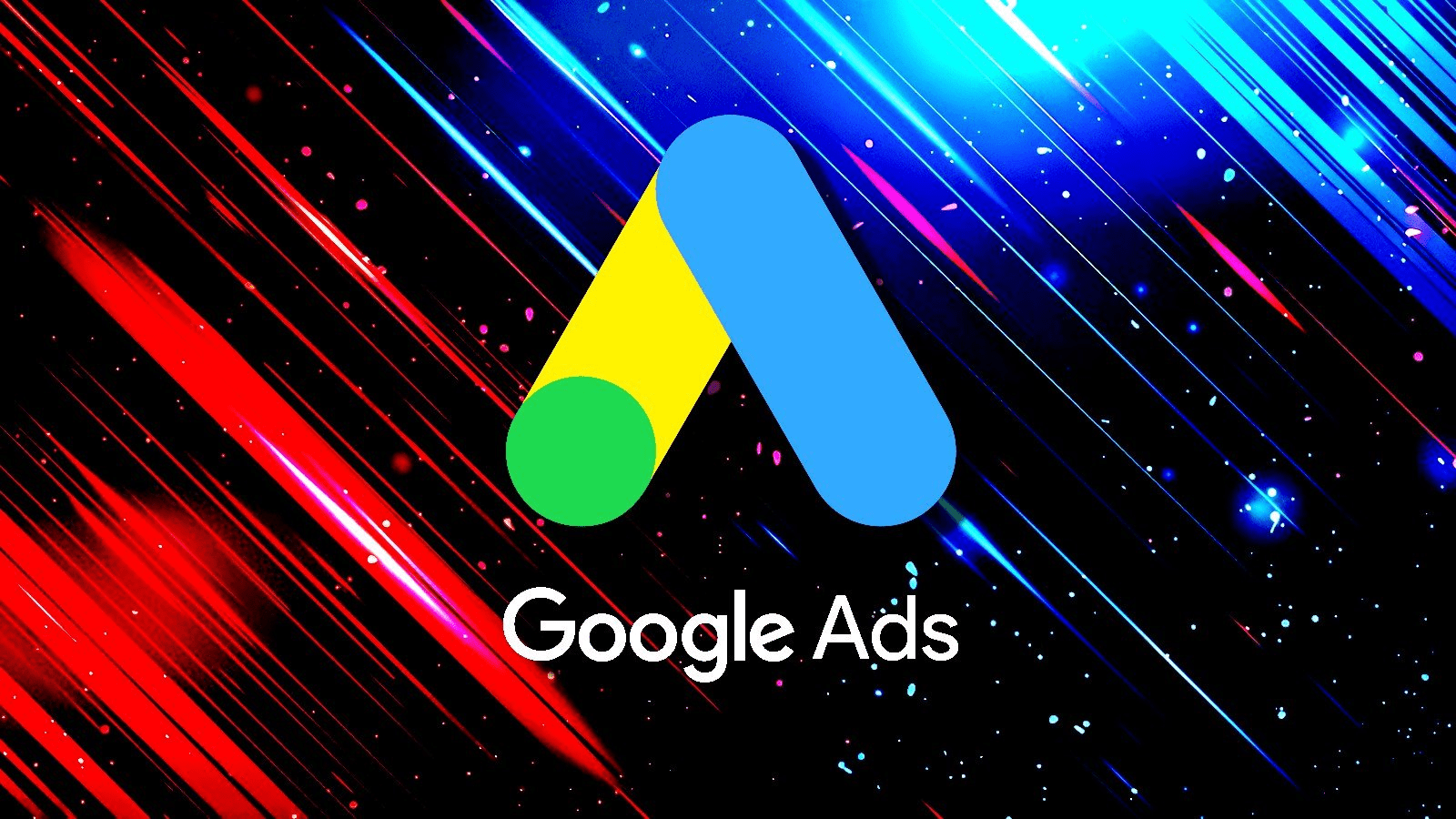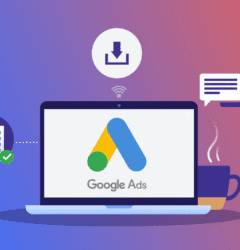In our current digital age, advertisements are part of our daily online lives. As the biggest search engine in existence, all of Google’s revenue is derived primarily from ads, and Google displays ads primarily on Google Search, YouTube, Gmail, and third-party websites. Ads are a significant source of revenue for businesses and content creators, and yet, there are very few people who enjoy receiving alerts about them when trying to watch a video, read an article, or just find some information. Beyond being an annoyance, many people see ads as an impediment to privacy. Ads are often personalized ads based on what users have clicked on or viewed in the past. With more and more objections to intrusive advertisements, disabling ads on Google has become a popular topic among internet users everywhere. One solution may not work for all, but there are many reasonable methods for either reducing or disabling Google ads completely. Depending on how Google is being accessed (e.g. on a mobile device, web browser, Google services such as YouTube), the solutions will fluctuate in simplicity, but users will have it preference for disabling ads, whether for personal comfort, minimizing distractions, being more productive, or even seek a faster internet experience.
Using google account settings to control ads
The most efficient way to mitigate Google ads is to control them from Google, as Google has a feature called “Ad Personalization,” which gives users the option to choose how ads will be delivered to them. If this feature is switched to “on,” then Google will deliver ads based on the user’s browsing history, location, browsing interests, next purchases (from browsing history), etc. If the user selects “off”, they will not receive personalized ads which means that the ads you will see are not based on the user’s browsing history. The user may want to turn off ad personalization by logging into their account, selecting the “Data & Privacy” option, and following the “Ad Settings” feature to turn personalization off. This option does not eliminate all ads but will help reduce personalization of ads.
Disabling ads in web browsers
Web browsers are the most common place where users see Google ads. Whether it’s in search results, embedded as banner ads on websites, or through video platforms like YouTube, one thing is certain, the online browsing experience is rapidly overrun with ads. One of the best ways to stop or inhibit ads on a web browser is to install a browser extension that is specifically dedicated to ad blocking work by identifying or blocking ad scripts when loading pages. Once installed, the ad-blocking extensions should block a wide array of display, video ads, as well as pop-ups on various websites, including Google Ads enabled sites.
Blocking ads on mobile devices
Mobile devices are another common platform where users frequently see Google ads, whether it be in mobile applications, games, or mobile web, and viewing on mobile is a regular encounter. Disabling ads in mobile applications or on the mobile web is a slightly different process than doing so on desktops. Users of Android devices can access ad personalization settings either in their Google accounts or directly from device settings under “Google Services.” By turning off ad personalization at the device level it is possible to reduce the number of ads experienced to some degree, as well as reduce their level of personalization. Another effective way of disabling ads on mobile devices is to install ad blocking applications that function system wide.
Disabling YouTube ads
YouTube, owned by Google, is one of the largest sources of online video content and also one of the largest locations for online advertisement exposure. From short skippable ads to medium-length unskippable ads, exposure to advertisements can be irritating for many content consumers on YouTube. To remove advertisements within YouTube content, many users have turned to ad-blocking browser extensions etc. on their desktop that removes most types of video ads. However, ad-blocking extensions do not always eliminate advertisements consistently on YouTube because Google constantly refreshes its platform to out-smart ad blockers.
Using premium and paid options
While tutorials for free methods that utilize ad blockers and account settings are effective in the vast majority of cases, these free methods typically include limitations, and ad interruption is not uncommon. Many users who want the convenience of cash to ads are moving toward premium options. Google itself, provides users ad-free Premium experiences via paid subscriptions for example, Google One, YouTube Premium, etc., or app-based upgrades. These paid solutions are more attractive for users who value time and convenience significantly more than having to manage multiple free solutions. By purchasing an ad-free premium service, the user maximizes their platforms and time, while still supporting the platform and the content creators behind the scenes.
Conclusion
Advertising on Google is an unavoidable part of the modern internet; however, it does not need to occupy all of the user experience goodwill. There are many options for disabling and/modifying ad use, from changing ad personalization settings in Google account settings; browser extensions, ad blocking apps, and even paid subscription services. Each option has its strengths and limitations, depending on the platform used and the individual’s user interface design preferences.