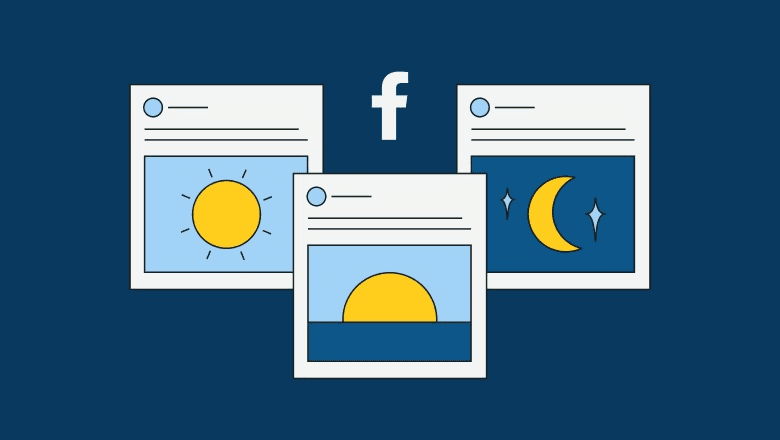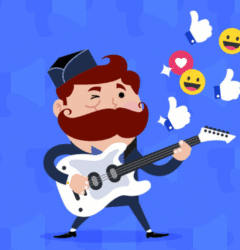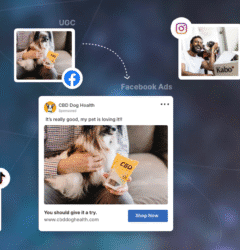Facebook has become a leading social networking platform across the world where billions of people around the globe connect with each other each day. It connects users with friends and family, allows users to share their ideas and feelings, and helps users discover thoughts and ideas they might not consider exploring before. For many users Facebook is a unifying social platform to stay socially connected. Although many users enjoy the global interaction of Facebook, there is one common complaint that many people can agree upon worldwide- the ads that regularly filter through their newsfeed and continuously show up whether the user is scrolling through a post, watching one of their favorite videos, or reading customer comments. Most ads shown on Facebook are based on your online activity (like when a friend shares an article), interests (based on the “pages” that you engage with), and preferences (if you have given Facebook access to the data in your profile, or checked in to a business on Facebook). Ads are often visible on the page, and they can be very personal, and intrusive; ads in particular can constantly show users content and images that they do not want to see. Users would like to enjoy their Facebook experience without advertisements invading their feed. You may benefit from restricting ads settings; knowing some information about how advertising works on Facebook; and/or using options that might protect privacy.
Understanding why facebook shows ads
When a business uses Facebook, it makes money from the ads. They pay Facebook to give them a chance to show their products or services to consumers. The time-line allows Facebook to post or suggest products that it thinks best represents a match for you to see based on your activities; what pages you have liked, what posts you have sometimes engaged with comments on, or webpages you may have been on outside of Facebook. All these things help Facebook determine what ads they think you might be interested in.
Adjusting your facebook ad preferences
You can manage the topics and advertisers that can reach you on Facebook. These options are listed in your settings under the “Ad Preferences” section. Clicking on that section allows you to see the interests Facebook has associated with your account. You will also be able to manage how the Advertisers find you. There are options to limit ads from being directed toward you (utilizing your activity on sites and apps outside of Facebook). Again, when you turn this setting off, less personal information is used to target ads toward you. You also can always stop seeing an ad from a specific brand by clicking “Hide ad” anytime an ad appears. While not ending every ad supporting a specific brand, it does limit the type of ads that come across your screen and declutters your feed.
Limiting data collection for ads
Facebook gathers a lot of information in order to personalize your ads. One of the easiest ways to limit Facebook’s data collection is by reviewing your privacy/security settings. You can disable the setting to enable Facebook to track your activity on websites and apps not owned by Facebook. Once you clear and disconnect that information, Facebook will not utilize that information when displaying ads based on your activity from clicking.
Managing ads on the facebook mobile app
The majority of users access Facebook primarily through mobile phones, where ads also appear frequently. The process of controlling ads in the Facebook mobile app is very similar to the experience on a desktop. In the mobile app, you can navigate to your account settings, find “Ad Preferences,” and modify settings. The app allows you to change ad topics or preferences, block particular advertisers, and customize whether ads can be shown based on your activities.
Staying aware of new privacy tools
Facebook is often updating its setting and privacy tools to allow users more control of their information. Staying aware of these policies will maximize new features to manage your ads. When Facebook comes out with a new privacy option, visit your settings to access these tools later. Options may provide more control to limit ad personalization, or track what value is placed on your data. By reviewing, and making yourself aware of your settings, you can ensure that you agree with your settings, and that your information is safe. Awareness and evaluating your settings regularly will be the best way to control what populates your feed.
Conclusion
When you understand how Facebook’s advertising system operates and make some privacy setting modifications, you will be able to manage both the frequency of advertisements you view and the types of ads presented to you in your feed. Any modification to the ad preferences, limiting data tracking, and ad blocking features are simple ways to take back some control over your Facebook account.